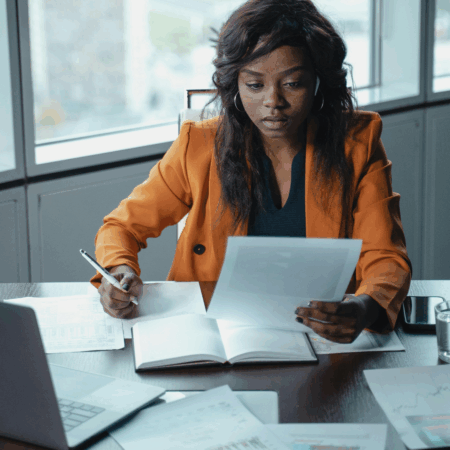Here’s a complete guide to Salesforce Campaigns, including best practices to follow and how to use this powerful platform to maximize your ROI.
In today’s business world, competition for customers has become increasingly fierce. Companies that don’t communicate their offerings swiftly and effectively will lose out to businesses that do. Marketers must manage and personalize their messaging in an ever-more-complex arena or be left behind.
But running marketing campaigns costs money and sometimes a lot of it. Because of the expense involved, marketers need to analyze their campaigns to find out which ones are working and which ones they should drop. It’s vital to calculate the ROI of each campaign, to understand which ones are generating the best opportunities.
Newsletter sign up
"*" indicates required fields
This is where Salesforce Campaigns come in. With the Campaigns feature, Salesforce makes it easy to communicate effectively with your customers. The platform lets you quickly plan your campaigns, measure their effectiveness, and track your results, so you can continually improve on your efforts.

What is a Marketing Campaign?
According to Salesforce, a campaign is a series of activities that promote a product or service. Some examples of marketing campaigns are:
- Focused email
- Newsletter series
- Holiday promotions
- Webinars
- Blogs
- Trade shows
- Product launch
- Adwords
What is a Campaign in Salesforce?
A campaign in Salesforce is just a marketing campaign that’s tracked and managed through the Salesforce Platform, but Salesforce Campaigns is a dedicated tool for tracking your campaigns. If you’re already using Salesforce to track your customers’ lead-to-revenue journey, it’s time to leverage this powerful platform to run and analyze your marketing campaigns as well.
What is a Salesforce Campaign?
A Salesforce Campaign is a Salesforce object that helps track the Leads and Opportunities associated with your marketing initiatives. Marketers refer to a campaign as a series of efforts to achieve a certain goal. A Salesforce Campaign tracks, stores, and manages the data generated by those efforts.
Why Use Salesforce to Monitor the Performance of Campaigns?
Salesforce provides an abundant list of features to track the performance of your marketing campaigns. You can use Salesforce Campaigns to:
- Track Leads and Opportunities generated by different campaigns.
- Track Leads and Contacts targeted by marketing initiatives.
- Analyze which marketing efforts are leading to which opportunities.
- Attribute successful sales to different marketing campaigns.
- Group marketing programs together into hierarchies with parent and child campaign relationships.
Using Salesforce Campaigns with Salesforce CRM helps you progress from lead generation to closing an opportunity all within the same platform.
How to Set Up Salesforce Campaigns
To set up Salesforce Campaigns, you should have the Marketing User checkbox checked on your user record page. You need to be a Salesforce Marketing User to be able to run and manage Salesforce Campaigns. If you don’t have this designation in your user record, reach out to the system administrator to ask them to enable it.
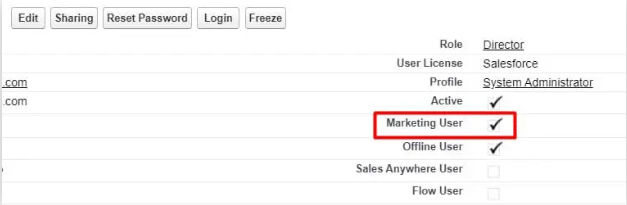
Once you are a Marketing user in your Salesforce org, follow the steps below to create a Campaign record in Salesforce Lightning:
-
- Go to the App launcher after login and type Campaigns.
- Select Campaigns and you will be taken to the Campaign List View.
- Click on New.
- Fill in the relevant details in the form.
- Click on Save and you are done.
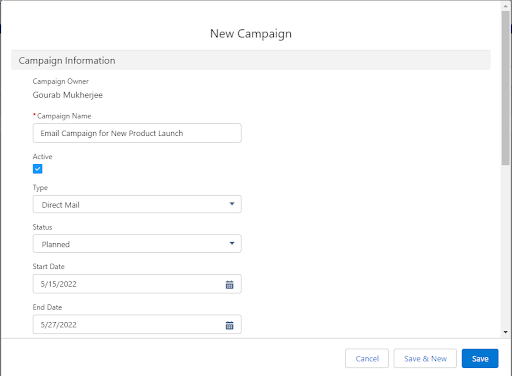
Salesforce Campaigns vs Salesforce Marketing Cloud vs Salesforce Pardot
Depending on the type of business you run, you may need to reach out to millions of customers in the B2C space or hundreds or thousands in the B2B space. Although the Salesforce Campaigns object is robust enough to cover both scenarios, Salesforce offers separate products targeted more specifically to each use case.
Salesforce Marketing Cloud is designed for B2C companies that can run multi-channel communications with customers and track their user journeys.
Salesforce Pardot is more suitable for companies working with B2B Clients.
Both Salesforce Marketing Cloud and Salesforce Pardot can deliver marketing communications and tracking.
By contrast, Salesforce Campaigns can work to some degree with both B2C and B2B clients, but they’re used exclusively for tracking.
Types of Campaigns to Consider for a Business
Regardless of the nature of your business, here are some campaigns to consider:
- Focused Email Campaign: A focused email campaign sent to a group of businesses can be a very effective way to get the word out about the latest launch of a product or service. You can run and track the progress of this kind of campaign from Salesforce.
- Seminar/ Conferences/Webinars: Running a seminar/webinar is a great way to get new leads who might be interested in your product or service. The seminar/webinar should add value for potential customers. Adding value for free can increase the chances that a lead will turn into a sale.
- Banner Ads: Banner Ads display your products and services in online searches for the relevant keywords. You can track the performance of these banner ad campaigns using Salesforce.
- Partner Campaigns: Businesses in the B2B space who sell their products or services through a partner channel can increase their ROI by running a campaign with a partner. Both you and your channel partners benefit from this joint effort.
- Referral Campaign: Referral programs are a must-have for B2B and B2C businesses. A referral campaign helps you get customers or good-quality leads from existing customers or clients. New potential clients are more likely to trust you if they’ve been referred to you by someone they know.
What is Salesforce Campaign Management?
After you’ve set up Salesforce Campaigns and created campaign records, you need to know about Salesforce campaign management. This is the process of managing and tracking Salesforce Campaigns from the campaign creation stage to the opportunity close stage.
There are two types of campaigns to manage:
-
- Campaigns to generate leads: You may run some campaigns to generate leads. This might be an email inviting members to join a workshop or opt-in for a free demo. You can add people who accept as Campaign Members for that campaign.
- Campaigns to nurture leads: You may run other campaigns to nudge existing leads into taking an action — like buying a product or service, scheduling a meeting with a sales agent, or sending reminders. After an associated lead record gets converted to an account, opportunity, and contact record, you can add it to the campaign as a Campaign Member.
Best Practices For Salesforce Campaign Management
It’s easy to run a Salesforce Campaign using the Campaign object, but for best results, stick to these best practices:
Create Different Record Types For The Campaign Object For Different Marketing Initiatives
If you’re running different marketing initiatives like webinars, email campaigns, and banner ads, create different Record Types in the Campaign object to track each one. This will let you filter your campaigns by Record Type, which makes reporting easier. It also helps you create different Page Layouts in Salesforce to display relevant information.
Set Up Campaign Influence
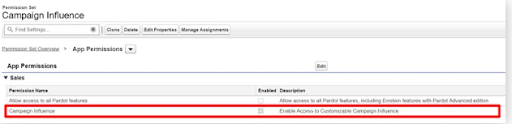
If you want to track which campaigns create the most opportunities, set up Campaign Influence. This feature is deactivated by default. Campaign Influence lets you track the influence of your campaigns on a particular opportunity. You can even allocate percentages to campaigns manually to see which campaigns had an effect (and to what degree).
You also have the ability to attribute 100% of the revenue from an opportunity to a particular influential campaign. For this, you need to add the relevant Campaign record in the Primary Campaign Source Field in the Opportunity record.
Manage Your Campaigns Using Campaign Hierarchy
You may run multiple Salesforce Marketing Campaigns together, but there may be a primary campaign with many smaller, associated campaigns. You can manage these connected campaigns by using a campaign hierarchy. To do it, create the main campaign as a parent campaign, with smaller campaigns as child campaigns. This helps to better visualize, report, and sort your multiple campaigns.
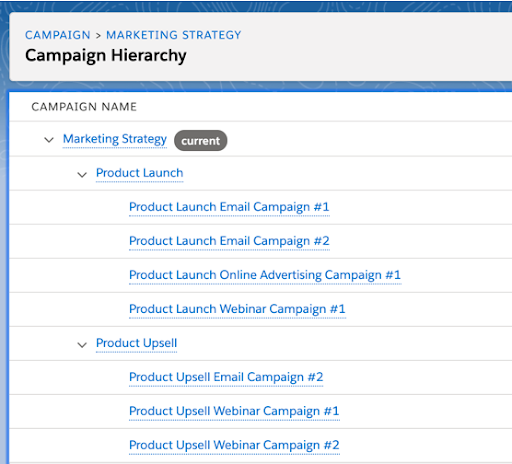
In the image above, Marketing Strategy is the parent campaign. Parent Salesforce campaigns are generally broad strategic objectives you hope to achieve through marketing. Product Launch and Product Upsell are child campaigns to the Marketing Strategy campaign. Both child campaigns are subsets of that larger parent campaign.
Under each child campaign, there are other child campaigns (like email and online advertising campaigns) that support the overall marketing objectives.
Use Salesforce Reports And Dashboards To Analyze Campaigns
To get the best ROI for your marketing spending, analyze your campaigns. Here are a few ways to set up campaign tracking and analysis:
-
- Use the out-of-the-box Salesforce Reports and Dashboards to track metrics like Top Campaigns: Revenue & Cost, Cumulative Campaign Revenue Over Time, Campaign Performance By Country, etc.
- Analyze your marketing activities with Salesforce Campaign reports. They’ll help you understand the ROI of your marketing spending and track who you’ve targeted and who has responded positively to the campaign. They can also report on campaign influence to track which campaigns led to which leads, contacts, and opportunities.
- Leverage AppExchange applications like Accounting Seed to help track campaign success. Accounting Seed provides comprehensive custom reporting that connects your marketing spending with leads and opportunities.
How to Report Findings From a Salesforce Campaign
The most useful feature of Salesforce is the ability to track and report on a Salesforce Marketing Campaign.
To generate reports, go to the Reports tab, click on New Reports and then select Campaigns from the list of report types. There are three types of useful Campaign reports:
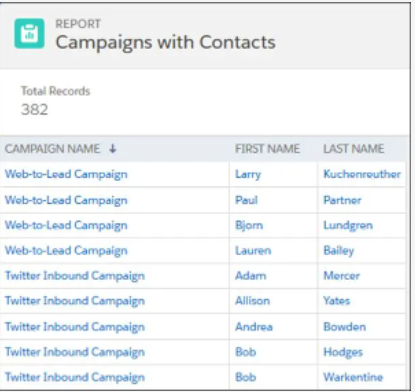
-
- Campaign with Contacts: Campaign with Contacts displays the list of campaigns and associated contacts.
- Campaigns with Campaign Members: There is no direct relationship between the Lead and the Campaign in Salesforce. That is why we have Campaign Members. The Campaign with Campaign Members report shows the different leads, contacts, and person accounts you’ve added to your campaign, and how they have responded.
- Campaign with Opportunities: This is the report that businesses are most concerned with. It shows us the opportunities that were generated by the campaigns and the amount of revenue generated.
These reports are native to Salesforce, so you can filter, group, and sort by different fields to help you drill down and analyze the campaigns as required by your business team.
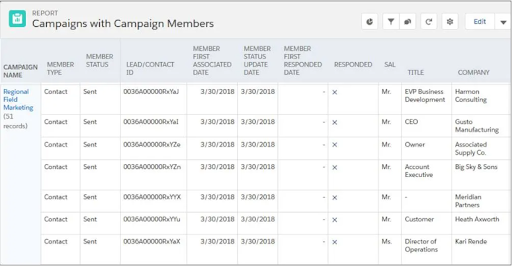
Accounting Seed Can Collect Helpful Data Related to Marketing Efforts
Accounting Seed accounting software is built natively on the Salesforce platform. When you use Accounting Seed, you can integrate your back-office and front-office operations all in the same user-friendly tool. Accounting Seed combines general ledger, accounts receivable, accounts payable, inventory management, project accounting, configurable invoice formats, automated billing, and online payment processing all in one application.
Accounting Seed helps manage and report on financial data. Because it’s built on the Salesforce platform, it integrates seamlessly with your CRM data. With the app, you can collect and report on how much you’ve spent on your marketing initiatives, what opportunities you’ve created, and how much revenue you’ve earned, all on the same Salesforce platform.
Error Free Reporting
Accounting seed lets you create custom reports to track your marketing spending and ROI. You can create reports using Salesforce data, Accounting Seed data, or both. The app eliminates errors from data duplication or manual calculation when you use it in conjunction with Salesforce Campaign reports.
Businesses use Accounting Seed’s Salesforce app to track financial data and make better business decisions. The software enhances the functionality of the Salesforce CRM platform with more robust tracking and reporting on your financial data.
If you’re not on the Salesforce CRM platform, you can customize Accounting Seed to work with other CRMs too, through reliable ready-on-day-one integrations.
Request a Demo
If you want to experience how you can track your financial data, marketing spends, and ROI all in one place, request a free demo of Accounting Seed today.
Read on:
- Salesforce B2B Commerce: Everything to Know
- Salesforce Joined Reports: What are They and What to Know
- Salesforce Order Management: Everything to Know
- Is Salesforce a Good CRM for Nonprofits?
- Is Salesforce a Good CRM for Manufacturers?
- Best Vendor Payment Processes for Businesses
- How to Make Business Financial Statements
- Best Financial Dashboards for Your Business
- Top 7 Issues Accountants Face Today
- Accounting Cybersecurity: How to Keep Financial Data Safe and Secure
- DCAA Compliant Accounting Software: What to Look For
- What are the International Accounting Standards (IAS)?
- Top 8 Reasons Why IT Implementations Fail
- What is Cash Disbursement in Accounting?
- Accrued Expenses: What are They And How to Report Them?
- Intro to Accounts Payable and Purchase Order Accounting
- Do I Need Accounting Software for My Small Business?
A native Salesforce accounting app, Accounting Seed, provides a full 360-degree view of your business’ performance to help you and your team make the best decisions possible. Not on Salesforce? Our software can be customized to work with any system you have through a reliable connection.
See Accounting Seed in action
Get a close-up view of how accounting on Salesforce can eliminate the need for costly integrations—and silos of mismatched information—by sharing the same database as your CRM.