Resources
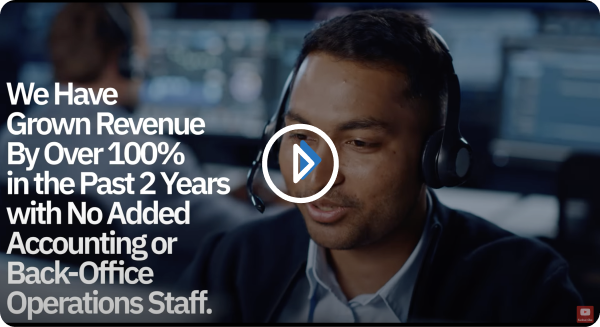
See for yourself what real organizations are saying about using Accounting Seed on Salesforce.
100%+
revenue growth for LB Technology
3 day
monthly closing cycle for Brindlee Mountain Fire Apparatus
50%
increased efficiency for EMPAUA
15%
reduction in accounting cycle for Real Thread
All Posts
Filter Posts
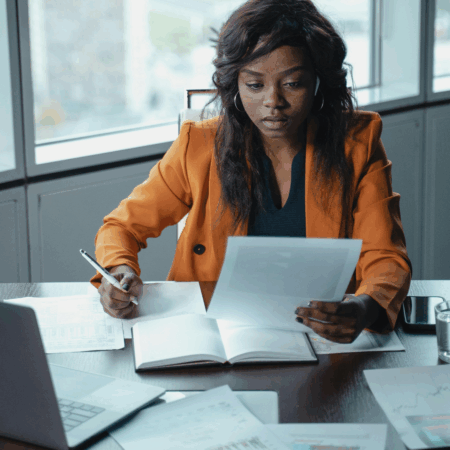








See Accounting Seed in action
Get a close-up view of how accounting on Salesforce can eliminate the need for costly integrations—and silos of mismatched information—by sharing the same database as your CRM.
From our blog
Read the latest articles from our experts, as well as explore trending topics about accounting software, technology innovation, business, and even product news.
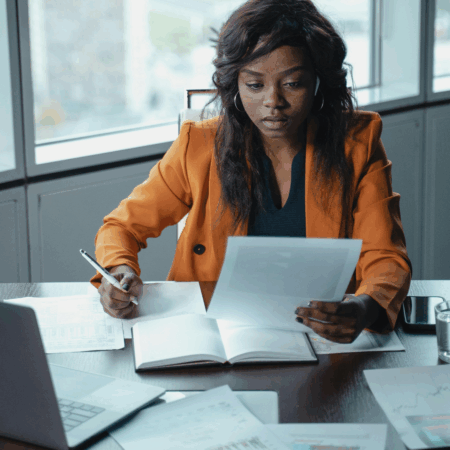

Accounting Insights



