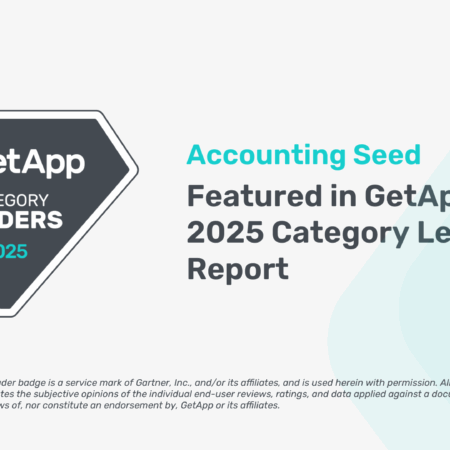If you’re already using Salesforce or considering it as your CRM, understanding how its database works offers a huge advantage. This platform goes beyond record storage; it’s an interconnected ecosystem.
And when you use a native application like Accounting Seed—which shares that same database architecture—the power of Salesforce expands to your entire operation without clunky connectors or duplicated systems.
In this guide, we’ll discuss how Salesforce structures its data, the benefits and challenges of using it as a database, how their AI agents are driving smarter automation and decisions, and how native apps unite your entire company.
What is the Salesforce Database? How does it work?
Salesforce is a cloud-based platform that uses a relational database model to structure and manage data. In this type of database system, data is stored in related tables, each one representing a category of data—like accounts and opportunities—and linked together. Grouped information is called an object, similar to tables in traditional databases.
Each object contains fields (e.g., columns) that define data types, such as text, numbers, dates, and formulas. Records (e.g., rows) are the individual entries.
In addition to the objects, fields, and records, Salesforce organizes data through:
- Schema: The structure and relationship of all objects and fields.
- Multi-tenancy: Keeps each customer’s data secure and separate, even though everyone uses the same core infrastructure. (More on this later.)
- Metadata: Defines how data is structured, displayed, and accessed, making customization possible without rewriting code. Data is accessed and changed through the Salesforce Object Query Language (SOQL) or accessed programmatically through REST or SOAP APIs.
A deep dive into what a relational database is
What makes a relational database powerful isn’t just how it stores data, but how it connects it. Salesforce supports:
- One-to-one relationships: a single user profile linked to one employee record
- One-to-many relationships: one account tied to many opportunities
- Many-to-many relationships: products linked to multiple price books and vice versa, using a junction object
These relationships are possible through lookup and master-detail fields. The lookup relationship links two objects loosely, such as referencing a contact from a case without tying their lifecycles together. A master-detail relationship, on the other hand, creates a stronger dependency; deleting the master record also deletes the detail, and the child record inherits ownership.
It’s not just devs who benefit from this knowledge. Understanding these relationships is key for building reliable reports, automating workflows, and ensuring your Salesforce database tells a truly connected story for your business.
Salesforce database architecture & integration technology
Salesforce is built on a cloud-native, multi-tenant architecture. This means every customer runs on the same version of the platform, while maintaining full data privacy and customization options.
Salesforce also makes data synchronization flexible. You can:
- Access data in real time via REST and SOAP API calls.
- Replicate data into external systems for backup or advanced analytics.
- Use Salesforce Connect to create live links to external datasets without duplicating the data.
Want to learn more? Check out Salesforce’s developer documentation for technical details.
Benefits of using Salesforce as a database
When data lives in silos, your team wastes time chasing it down—or worse questioning its accuracy. The Salesforce database was designed to solve that.
Here are a few ways this database sets the stage for smoother business operations:
- Scalability & security: Salesforce is trusted by organizations of all sizes for high availability and ironclad data protection.
- Real-time access: Because all data lives in the cloud and updates in real time, teams across departments have access to the most accurate information any time.
- Native automation: Built-in tools like validation rules, triggers, and Agentforce help eliminate tedious tasks and improve data accuracy.
- Customization: Salesforce is endlessly configurable, so your team can tailor dashboards and reports to your company’s needs.
Another benefit of the Salesforce database is that, when paired with native apps like Accounting Seed, you eliminate the noise—no third-party sync tools, no context switching. Just one central, shared system for all your data.
Challenges of implementing Salesforce as a database
Salesforce is incredibly flexible—but that flexibility can create complexity. Customizing the database to fit your unique needs can feel overwhelming, especially for first-time users or teams without in-house developers. That’s where trusted implementation partners make all the difference.
Keeping your data clean, consistent, and governed takes discipline. Like any enterprise platform, Salesforce has technical guardrails: API call limits, data storage thresholds, and governor limits that protect performance but can surprise new users.
These challenges often multiply when trying to integrate third-party tools.
How third-party integrations complicate the Salesforce database
Salesforce allows third-party applications to connect through REST and SOAP APIs or through middleware platforms like Mulesoft or Boomi. While these integrations can transfer data in and out of the Salesforce database, they often introduce a new layer of complexity.
Common issues include:
- Unreliable sync schedules that cause data delays or conflicting numbers
- Compatibility issues between versions that break integrations
- Manual reconciliation work to fix data mismatches
- Extra licensing or maintenance fees to keep the connection working
Many businesses find themselves relying on fragile Zapier workflows or end up stuck with discontinued apps that no longer integrate cleanly with Salesforce. Third-party integrations try to patch complexity, but don’t deliver a seamless experience.
Native apps like Accounting Seed remove these issues entirely. How?
- No external middleware required.
- It shares the same object model and metadata layer as your CRM.
- It’s fully AppExchange-compatible and uses Salesforce Connectors natively.
- No sync errors or data lag because everything lives in one system.
And that native structure sets the stage for something even more powerful: Agentforce, Salesforce’s AI-driven engine that can interact with your native data in real time, automate processes, and surface smarter decisions—right from the platform.
The future of the Salesforce Database: AI agents
Like many modern platforms, Salesforce’s future is being shaped by artificial intelligence, particularly through its development of AI agents.
Agentforce is designed to interact directly with your Salesforce environment to boost your team’s productivity. Here are a few ways it helps:
- Surface insights from across your entire organization
- Recommend next best actions based on real-time data
- Automate cross-functional tasks that normally require manual coordination
As Salesforce shifts more toward an AI-first future, the advantages of staying native only become more critical. For example, because Accounting Seed is built entirely on the Salesforce platform, your financial data is immediately accessible to AI agents like Agentforce. That means:
- Automated accounting based on live transactional data
- Faster month-end close through AI-driven categorization and matching
- Enterprise-grade security and privacy that other AI systems can’t match
How Accounting Seed natively enhances the Salesforce Database
For businesses that want to bring accounting into the same ecosystem as sales, operations, and service, Accounting Seed is built to do exactly that. As a native Salesforce application, it removes the friction between financial insights and informed decisions. Siloed systems become a thing of the past.
It supports:
- General ledger, AP, AR, bank reconciliation, and reporting
- Fund accounting, multi-entity, and multi-currency
- Real-time visibility into financials directly within Salesforce CRM
Accounting Seed ensures you stay audit-ready and eliminates the need to reconcile between systems to track down data. You’ll be able to follow the financial story right from your dashboard. Every transaction, payable, or revenue record is directly connected to your accounts, opportunities, and customers.
If you’re looking for more technical details, check out the developer knowledge base.
Accounting that grows with your CRM
Choosing Accounting Seed means your accounting data is already structured to take full advantage of everything Salesforce has to offer, from powerful AI agents to automated workflows and real-time insights.
Ready to see how Accounting Seed can unlock the full potential of your Salesforce database? Request a demo to see it in action.
See Accounting Seed in action
See how accounting on Salesforce can eliminate the need for costly integrations—and silos of mismatched information—by sharing the same database as your CRM.