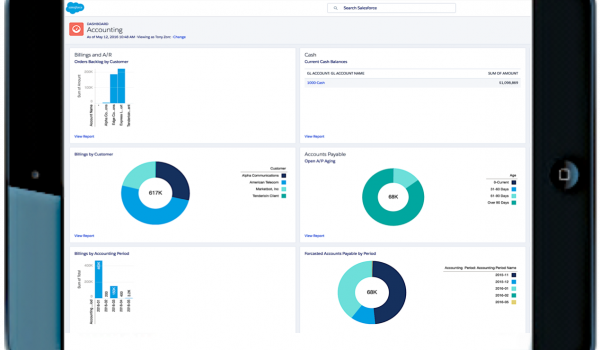
In today’s business environment, we are surrounded by technology. From marketing intelligence to back office applications, everyday organizations seek bigger and better tools to help them run their business more efficiently. No longer can one rely on hardware dependent business management software that restricts user access through a single department workstation. Cloud computing, along with the use of mobile apps, are enabling companies to retrieve their business data remotely and on any device.
Mobile devices can also be a useful asset to have for accounting and inventory control. Here are three practical ways you can go mobile with back office tasks using Accounting Seed:
1. Management Reporting– How often have you been called into a management meeting to discuss financials? Wouldn’t it be nice to automatically pull-up from your tablet dashboards which graphically present how your business or a department is financially performing? With Accounting Seed, you can present on any device dashboards related to accounting, order management, projects, sales and operational profitability. Also, our dashboards are completely customizable with simple drag-and-drop functionality, making them easy to both create and manage on the fly as questions arise.
2. Tracking Inventory- Checking inventory quantities available can be challenging, without easy access to the cloud. To avoid going back to your desk to confirm quantities availiable on your computer, you can check status on your mobile device and while in the warehouse using Accounting Seed. In addition, if you are out in the field, you can access Accounting Seed remotely to see what inventory is on hand as well as reserve items for a customer. No matter the device, Accounting Seed’s Orders & Inventory module gives you the flexibility to monitor inventory movements and see which products are in stock. More importantly, all your inventory data is documented in real-time and seamlessly tied to CRM and accounting information.
3. Customer Balances- If you visit clients offsite, having remote access to their recent interactions and billing history, results in a more productive meeting. By having Accounting Seed opened on your device, you can follow-up on an invoice, set-up payment methods or kick-off a new project before going back to your office.
See Accounting Seed in action
Get a close-up view of how accounting on Salesforce can eliminate the need for costly integrations—and silos of mismatched information—by sharing the same database as your CRM.



