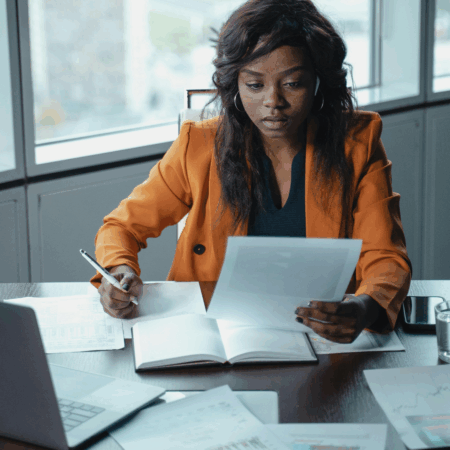We often overlook how valuable and useful emails are for communication. Not only are Salesforce emails accessible and safe, but their convenience also makes your whole work process way more streamlined.

What Are Salesforce Emails?
Salesforce emails are among the most popular and useful tools on the Salesforce Platform. This functionality allows you to construct, send, and track an email right within your Salesforce interface. You can use the email feature anytime and anywhere within the platform and is available for everyone on your team. Salesforce emails can be used internally between staff or externally to vendors, customers, leads, and others. These emails also offer other unique features and benefits.
6 Key Benefits of Salesforce Emails
Accessibility and ease of use are core design components of the email functionality. Specifically, these emails enable you to work more collaboratively and efficiently within your core Salesforce CRM, in whatever tool you’re using. Let’s see.
- Available in ALL Native Solutions
If you’re logged into Salesforce and any native solutions on the platform, you can compile an email on the spot. Any solution built on Salesforce, like Accounting Seed, includes this feature right out of the box. - Streamlined Messaging
Email directly from a personal account or from any kind of record including leads, contacts, opportunities, case records, and campaigns you have access to. From within Salesforce, send an email to any valid email and attach files. - File Attachment
You can safely attach file notes or relevant details like a bill into your email. Of course, you can also upload files not on Salesforce and send. - Fully Secure
Encrypt and safely send sensitive emails with accounting or other personal data. Utilize page layouts and Salesforce permissions to restrict users from viewing attachments too. Additionally, all email activity can be tracked for your records. You can view times, senders, and other information involved in the correspondence. Again, managers can set internal restrictions as necessary too. - Scheduled Messaging
Need to send messages at certain times or for specific events? Schedule Salesforce emails to remind staff to perform tasks or even to update information. For example, sales reps can schedule emails to leads and contacts to follow up after calls. - Group Emails
Expedite your messaging and keep information and updates consistent, by sending a mass group email, or a copy of an email to a list of individuals. In addition to creating email lists, Salesforce offers templates with merge fields you can use to personalize each copy of the email.
What Can You Use Salesforce Emails For?
You can use this communication feature for anything. Besides generalized messages and quick correspondence, these emails let you perform specialized communications. Whether you’re managing sales or your accounting, you can share any information within Salesforce with just a click. Instead of scrambling to compose an email in a separate solution, you can send all your emails in Salesforce. This is just another way in which Salesforce makes all of your operations more efficient.
Faster Communication Means Easier Accounting
As a native Salesforce accounting platform, Accounting Seed is fully equipped with Salesforce emails. This is one of the ways we boost the collaboration and internal visibility needed for effective accounting. Ready for a better accounting process?
See Accounting Seed in action
Get a close-up view of how accounting on Salesforce can eliminate the need for costly integrations—and silos of mismatched information—by sharing the same database as your CRM.