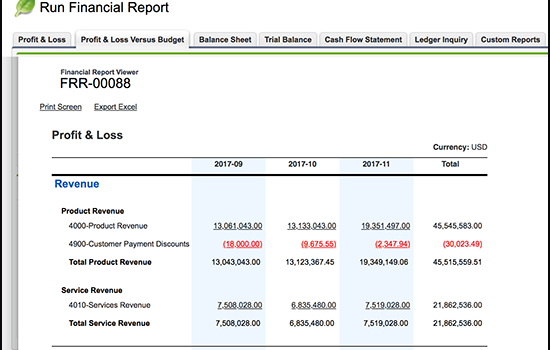
Whether balancing your budget or preparing taxes, tracking financial transactions is essential. This can be a time-consuming and even frustrating process that can lead to errors if you’re already overworked. Organization and automation are the keys to streamlining your finances and reducing the time you spend on bookkeeping.
Accounting Seed’s Echinacea release adds several new features designed to optimize and streamline your essential transactions, financial management, and more! Here’s a look at how these features will make your life a lot easier and even save you money in the process:
New Features:
- The self-serve Archive Transactions feature helps relieve data storage so you can avoid additional storage costs as you grow. All archived transactions are saved and can be viewed any time for record keeping.
- Multi-Ledger now allows you to maintain financials for more than one entity all inside one database.
- We’ve improved key features around our multi-currency functionality with bank deposits and reconciliations.
- You can now mass create Billings from Opportunities and automatically associate them with a cash receipt, marking them paid. This gives you the power to create an invoice and receive payment all at once.
- Ledger Account Inquiry enables the user to easily investigate general ledger accounts for one or multiple periods. You can also drill down further into a specific project, variable, product, and/or account for precise details. This makes navigation much easier for new users.
- Financial Reporter has a fresh new PDF layout that stamps any filter criteria directly onto the report, making data more organized and presentable for both internal and client presentations.
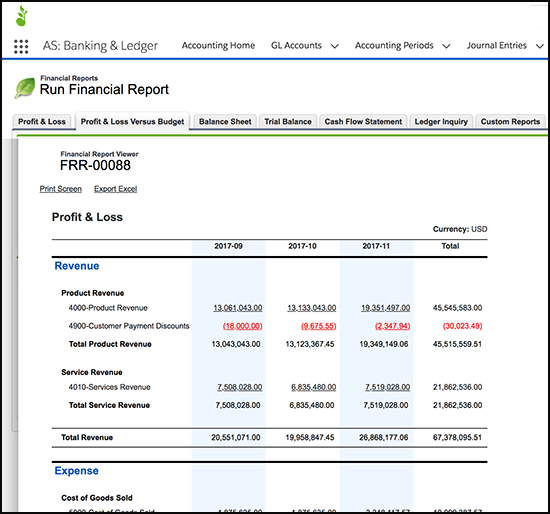
For an in-depth look at the new Echinacea features in action, check out our latest release video. In addition to the billing and PDF enhancements in our Echinacea Release, Accounting Seed provides other tools and functionalities to automate your accounting on Salesforce.
See Accounting Seed in action
Get a close-up view of how accounting on Salesforce can eliminate the need for costly integrations—and silos of mismatched information—by sharing the same database as your CRM.



