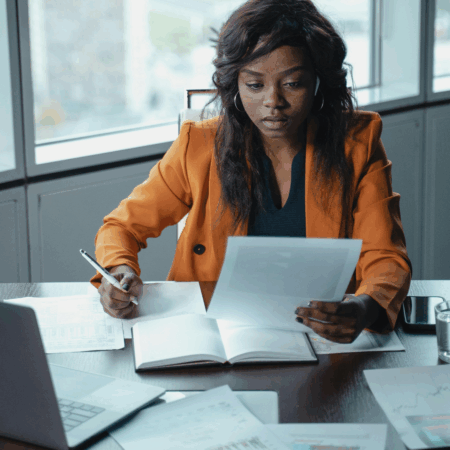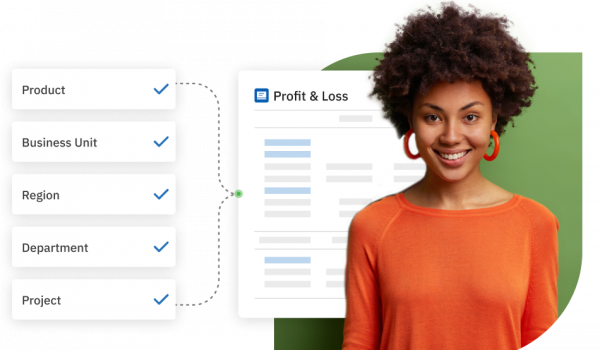
In Accounting Seed you have the ability to set up recurring billings (sales invoices) that recur on a monthly, quarterly, semi-annual or annual basis. The first step to doing this is to create a recurring billing contract. This can be set up directly from the opportunity. All you have to do is click “Create Recurring Billing” on the Opportunity screen. You can also do this manually by navigating to the recurring billing and clicking the “New” button. A benefit of creating this from the Opportunity is that the Opportunity products automatically become recurring billing lines.
From here you can either create a single recurring billing from a contract, or batch create recurring billings. The single recurring billing is primarily used when setting up the contract and you need to send out the first sales invoice. The batch creation allows you to bill up to 200 contacts at a time.
For more information on how to do this, our knowledge article features a new series of videos taking you through all these processes. Click here to access the article.
See Accounting Seed in action
Get a close-up view of how accounting on Salesforce can eliminate the need for costly integrations—and silos of mismatched information—by sharing the same database as your CRM.