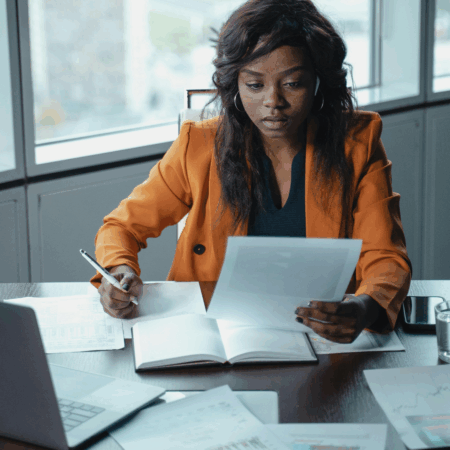Back to Blog
A Salesforce feature that we use in our application is the Product Screen that you open from an opportunity. Without doing any additions, once you have selected a product you will see quantity, price, date and line description. It is useful to be able to add in fields from Accounting Seed.
To do this you must be a system administrator for your Salesforce instance. Once you are logged into Salesforce, you will need to complete the following actions:
- Navigate to App Setup to Opportunities to Opportunity Products to Page Layouts to edit Multi Line Layout.
- Use the arrows to move the desired fields from available to selected
After doing this you will be able to see your Accounting Seed fields in your opportunity product screen!
See Accounting Seed in action
Get a close-up view of how accounting on Salesforce can eliminate the need for costly integrations—and silos of mismatched information—by sharing the same database as your CRM.