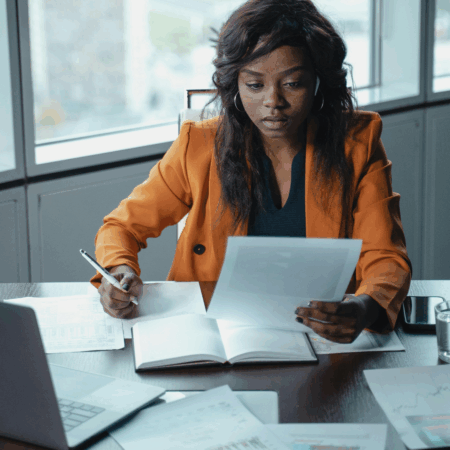While working in your home office, you’re probably sitting, right? Either at an actual desk or on a couch, sitting has just been the norm while working, whether at home or an office building. But is this the best way to work? As remote work continues to gain prominence, considering home office ergonomics is important for health and productivity. Let’s look at why.

What is Home Office Ergonomics?
Office ergonomics describes the physical position and range of motion of your body and limbs when working at a desk setting and with office tools. Home office ergonomics focus on using an office design that allows for comfort and efficiency. The physical limitations and capabilities of the human body should be considered when working in any environment. This promotes healthy posture, habits, and helps you be productive. In many ways, this is even more crucial when working from home.
Why Home Office Ergonomics Matters
Working in a home office increases your risk of prolonged unhealthy postures. This is because travel is limited and it’s easy to just entrench yourself in work. Coupled with constantly sitting hunched and too close to your screen, this can have serious repercussions on your health.
Prolonged sitting, particularly with poor posture, can lead to problems such as:
- Joint issues
- Tension in the back and neck
- Muscle fatigue and injury
- Spinal degeneration and soreness
- And more
All these issues are not only bad for your body, they can also be more distracting than anything else in the home office. Think about the times you rub your eyes from staring at the computer screen for too long. Or maybe you’re noticing back problems slowing you down and requiring you to constantly stretch. All these interrupt both your work and personal life.
If that’s not enough here are the additional issues. Being too close to your computer can lead to eye problems as they must strain to view your work. This can also lead to headaches, dry eyes, and other issues. Other, more serious issues due to poor office ergonomics can include:
- Flexibility loss
- Depression and anxiety
- Weight gain
- Increased risk of diabetes
- Heart problem risks
- Osteoporosis – weakening and brittle bones
Odds are if you feel tense and overworked, a good part of this due to your workplace. Home office ergonomics prevent this by positioning you in a workstation that maintains appropriate posture and correct mechanics to avoid strain. But you’ll also want to alter how you work entirely too.
Work Healthier – Office Ergonomics Explored
For starters, make sure that if you’re working at a desk that you consider how it affects the body. Here are some initial tools and techniques you’ll want to implement.
- Desk – Make sure there is room for your knees, thighs, and feet. You might want to use a footrest so your legs are not hyperextended or feel cramped.
- Computer monitor – Keep your monitor at least an arm’s length from your screen.
- Office chair – pick a chair that will support your spinal curve. Make sure it has a headrest available to avoid neck strain and armrests.
You can find other desk and basic ergonomic tool information on sites like Mayoclinic. You can even consult licensed chiropractors like Dr. Antico. Consider altering your work movement between sitting and standing while you work. I find that I’m more relaxed, alert, and more engaged in my work when I use a standing desk.
Take A Stand for Office Ergonomics
To counteract the time spent sitting, it’s important to still incorporate natural movement and activity into your workday. Simply standing while you work is a great way to stretch muscles and even burn calories. But it also helps your mind be more alert as more endorphins are generated – as opposed to just sitting. This gives you a much-needed boost to get that work done.
In one study, participants who stood for at least an hour while working showed a 54% reduction in back and neck pain. Attention span and overall mood have also been noted to improve with periods of standing work. This makes standing while working a Win-win both physically and mentally. Just remember to focus on office ergonomic principles like distance from your screen and proper back and neck alignment.
However, you can stand too much, so be sure to alternate throughout the day between standing and sitting to make sure you’re not stressing your joints by standing. To really maximize the effects of home office ergonomics, you’ll want to incorporate other healthy practices during and or/after your workday.
Physical and Mental Health = Better Work Performance
Your physical and mental health affects your work performance. Embracing office ergonomics and taking care of yourself physically helps you feel more rejuvenated and confident in your professional career. Consider adding regular exercise and other wellness into your schedule. Yoga and massage, in particular, go hand-in-hand with office ergonomics and both serve to help you physically and mentally. I highly recommend you try both. Here’s why.
Yoga-Ergonomics
Yoga is excellent for deep relaxation, exercise, and for helping realign your body and increasing mental focus. While office ergonomics works with your body through tools and desks, yoga helps you align your body through motions and poses. This is also a soothing experience that will help you control and eliminate stress. Consider doing some yoga on a break or before you start working.
Massage Therapy
Massage is essential for correcting your posture, self-repair, and offers several other benefits. Licensed massage therapists work to relieve the built-up tension of your body and activate natural healing effects within your body. In addition to removing soothing muscles, relieving stress, and promoting good blood flow this also helps prevent several major health problems. I routinely receive massage therapy to relieve tension and promote ergonomic benefits. I highly recommend it.
Conclusion
Whether you’re sitting or standing, apply home office ergonomics. You owe it to yourself to feel your best, and when you’re at your best your work performance only improves. When working remotely, this is your chance to be healthier and more effective, right in the comfort of your own home!
See Accounting Seed in action
Get a close-up view of how accounting on Salesforce can eliminate the need for costly integrations—and silos of mismatched information—by sharing the same database as your CRM.