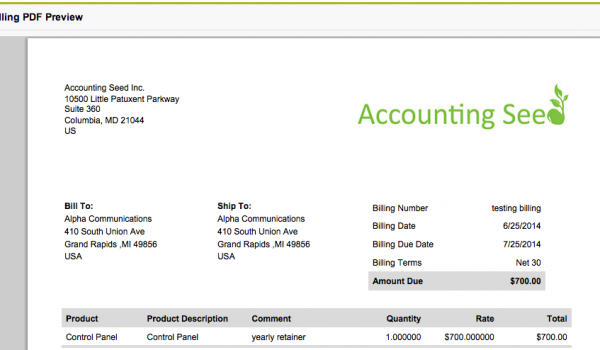
In Financial Suite release 2.20 we debuted new functionality around creating a Billing PDF. We have pre-defined formats, or with a small amount of Visualforce tweaking you can create your own PDF format. The first step to using the pre-defined formats is to create a PDF format record.
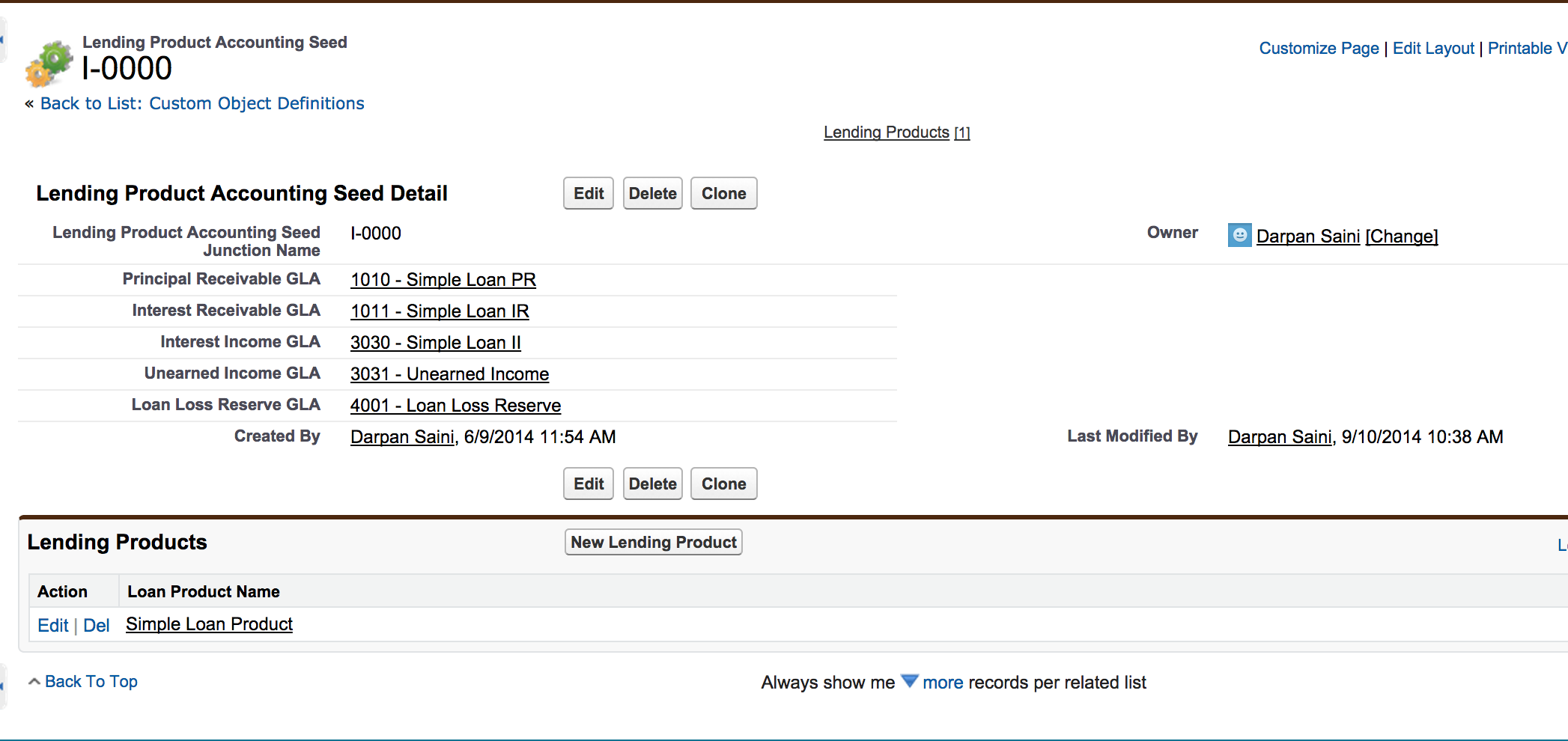
Creating a PDF Format Record
To create a PDF format record you can follow the steps highlighted in this knowledge article. Basically you will be entering in all your company specific information that you would want to appear on a Billing or Purchase Order. This allows all the basic information in addition to adding custom footer content as needed.
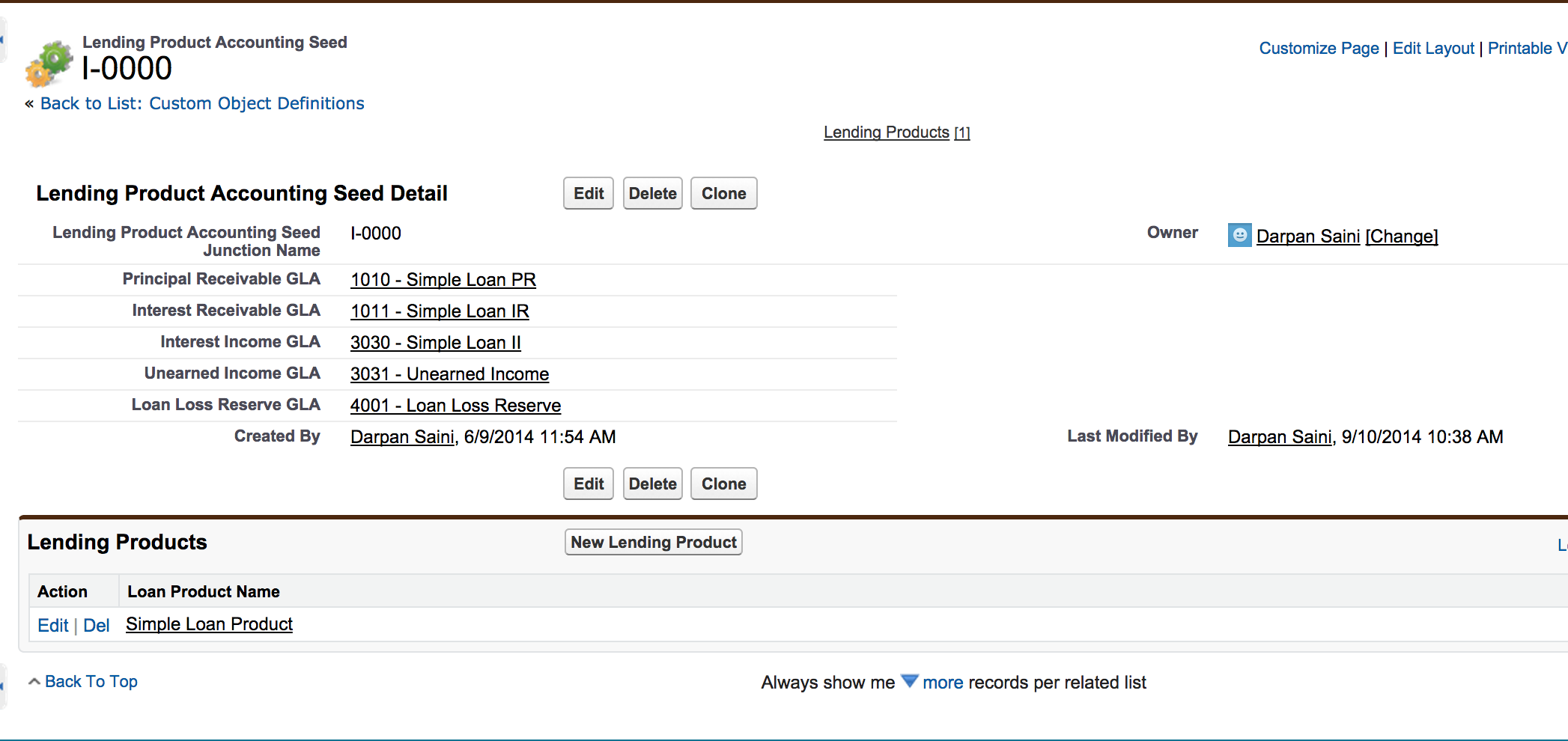
Creating Your Own PDF Format
If you want to customize your PDF format, all you need is some basic Visualforce knowledge! To create your own PDF format follow the directions in this article.
See Accounting Seed in action
Get a close-up view of how accounting on Salesforce can eliminate the need for costly integrations—and silos of mismatched information—by sharing the same database as your CRM.



