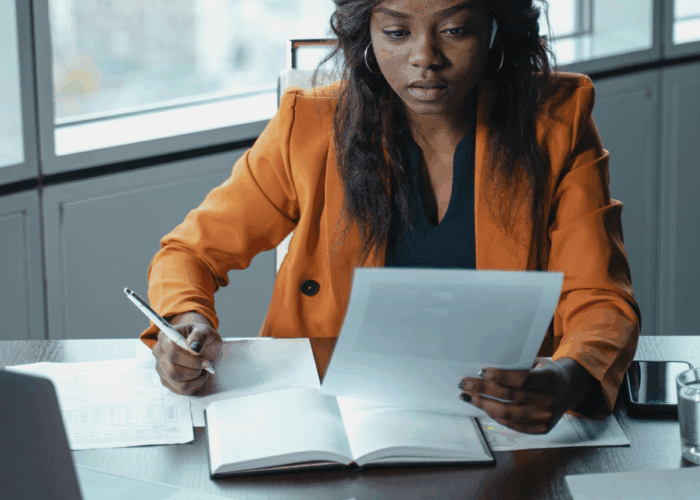With that in mind, let’s examine some of the top QuickBooks alternatives to help you determine which might be the right next step for your business.
1. Certinia (category: unified platform)
Certinia (formerly FinancialForce) targets mid-to-large enterprises, particularly professional services firms, that need integrated PSA/ERP capabilities on the Salesforce Platform. Built on Salesforce, it unifies CRM, project management, and back-office finance operations.
The platform connects sales opportunities through service delivery to invoicing in one continuous workflow. Its comprehensive modules cover professional services automation (projects, resource management, services billing) and full accounting functionality (general ledger, AR/AP, revenue recognition), all connected with existing Salesforce data.
Certinia supports multi-currency and multi-company accounting with consolidated financials, addressing limitations that QuickBooks users face with separate company files and basic currency handling. The platform leverages Salesforce's configuration tools, custom objects, Lightning experience, and extendable functionality from AppExchange apps.
Pro tip: Some users report a steep learning curve due to the depth of features, and implementation typically requires partner assistance. Others also note that the platform's rigid structure limits their ability to customize workflows and processes when used outside of the professional services industry.
| Feature | Certinia (formerly FinancialForce) | QuickBooks Online | Accounting Seed |
|---|
| CRM Integration | Built on Salesforce; combines CRM, PSA, and financials on a single platform. | Requires third-party connectors for CRM integration; data synchronization required | Built on Salesforce; unified customer and financial data. |
| User Limitations | Permission-based licenses—enabling businesses to easily add and update as teams scale | User-based pricing; limits vary by plan. | Permission-based licenses—enabling businesses to easily add and update as teams scale |
| Customization | Extensive no-code customization via Salesforce platform | Limited customization options; may require third-party apps for extended functionality. | Extensive no-code customization via Salesforce platform |
| Multi-Currency | Advanced multi-currency and multi-company support | Basic multi-currency support in higher-tier plans. | Advanced multi-currency and multi-entity support. |
| Reporting | Comprehensive reporting, customizable templates and real-time dashboards. Includes app built on CRM Analytics for Advanced analytics | Standard reports; advanced reporting may require exports to Excel. | Comprehensive reporting, customizable templates and real-time dashboards. Includes add-ons such as Financial Analytics app built on CRM Analytics for Advanced analytics |
| Market Fit | Large enterprises, particularly professional services firms, needing integrated PSA/ERP capabilities on Salesforce. | Small to medium businesses with general accounting needs. | Growing SMBs in multiple industries on Salesforce needing complex accounting requirements. |
2. FreshBooks (category: stand-alone)
FreshBooks focuses on service-based small businesses, freelancers, and consultants who prioritize invoicing and time tracking capabilities. The platform makes billing and expense management straightforward for non-accountants.
With FreshBooks, users can create professional invoices, accept online payments through built-in processing, and convert time entries or estimates directly into invoices. The solution includes features like branded invoices, recurring billing, and automatic payment reminders.
The mobile app allows users to capture receipts on the go, making it convenient for business owners who frequently travel. FreshBooks does cap the number of billable clients on lower-tier plans (with entry plans limited to just a handful of clients) and has a smaller ecosystem of integrations compared to QuickBooks, which can be limiting as businesses grow.
Pro tip: FreshBooks isn't built on an open platform. This means your customer data lives separately from your financial data, creating potential reconciliation headaches. As your business grows, you'll likely face the same data disconnection issues experienced by QuickBooks users, requiring manual data transfers or potentially unreliable integrations.
| Feature | FreshBooks | QuickBooks | Accounting Seed |
|---|
| CRM Integration | Basic integrations; customer data separate from accounting | Requires third-party connectors | Built natively on Salesforce; unified customer and financial data |
| User Limitations | Caps on billable clients per plan | User-based pricing; limits vary by plan | Permission-based licenses—enabling businesses to easily add and update as teams scale |
| Customization | Limited customization; focuses on simplicity | Very limited customization options | Extensive no-code customization via Salesforce Platform |
| Multi-Currency | Limited multi-currency support | Basic multi-currency in higher tiers | Advanced multi-currency and multi-entity support |
| Reporting | Basic reporting capabilities | Standard reports; advanced reporting requires exports | Multi-dimensional reporting and real-time dashboards without spreadsheets |
| Market Fit | Service-based small businesses, freelancers, and consultants | Small to medium businesses with general accounting needs | Any business on Salesforce needing complex accounting requirements (especially growing companies) |
3. Microsoft Dynamics 365 Business Central (category: limited platform)
Microsoft Dynamics 365 Business Central targets small to mid-sized companies within the Microsoft ecosystem, aiming to provide a modern ERP with familiar user experience. The platform combines financial management with sales, purchasing, inventory, and light manufacturing capabilities.
Business Central features guided setup wizards and templates designed to speed implementation compared to traditional ERPs. Its interface resembles Outlook and Excel, potentially reducing the learning curve for Microsoft users. The system offers deep Excel integration for data analysis and connects with Power BI for advanced analytics.
For organizations already invested in Microsoft products, Business Central provides natural extensions like generating invoices and emailing them via Outlook. While it may require partner assistance for complex configurations and has per-user monthly licensing costs, its base price is often more affordable than solutions like Oracle NetSuite.
Pro tip: Some may experience Microsoft Dynamics' user interface as clunky with an outdated feel. More importantly, companies using Salesforce as their CRM still face integration challenges with Dynamics 365, requiring connectors that need ongoing maintenance. Mary Balmer, VP of product at Accounting Seed, adds that customizing business processes in Dynamics requires "engineers and a much longer process," whereas Accounting Seed users can often make changes with "no code" using the Salesforce Platform's built-in configuration tools.
| Feature | Microsoft Dynamics 365 Business Central | QuickBooks | Accounting Seed |
|---|
| CRM Integration | Requires connectors for Salesforce; integration maintenance needed | Requires separate CRM solution; data lives in multiple systems | Built natively on Salesforce; unified customer and financial data |
| User Limitations | Per-user monthly licensing costs; base price often more affordable | User-based pricing; costs increase with users/features | Permission-based licenses—enabling businesses to easily add and update as teams scale |
| Customization | Requires technical expertise; longer development process | Very limited customization options | Extensive no-code customization via Salesforce platform |
| Multi-Currency | Supports multi-currency transactions | Basic multi-currency in higher tiers | Advanced multi-currency and multi-entity support |
| Reporting | Deep Excel integration; connects with Power BI for advanced analytics | Standard reports; advanced reporting requires exports | Advanced Financial Analytics available through CRM Analytics |
| Market Fit | Small to mid-sized companies within the Microsoft ecosystem | Small to medium businesses with general accounting needs | Growing businesses on Salesforce needing comprehensive accounting requirements |
4. Oracle NetSuite (category: limited platform)
NetSuite targets enterprise businesses seeking a comprehensive ERP solution that extends beyond accounting. As one of the first cloud ERPs (launched in 1998), NetSuite integrates financial management with inventory, order management, CRM, and other business functions within the Oracle Platform.
The system offers automated revenue recognition, advanced financial reporting through SuiteAnalytics, and support for multiple currencies and tax regimes. For international operations, NetSuite handles different currencies, languages, and compliance standards in one system.
NetSuite provides industry-specific configurations and third-party SuiteApps to extend functionality. Implementation requires significant planning and investment, with pricing requiring a sales consultation. NetSuite's interface demands more training than QuickBooks, and customizations often require developer support.
Pro tip: While NetSuite claims to offer an all-in-one platform, many companies prefer using Salesforce for their CRM rather than Oracle. Shannon Canzanella from Accounting Seed notes, "There is a lot of HubSpot and NetSuite and a lot of Salesforce and NetSuite within organizations." This creates the same disconnected data problem that QuickBooks users tend to struggle with. Additionally, NetSuite customers often face long and complex implementation timelines (particularly if a business is trying to connect to Salesforce) and significant price increases after the initial contract.
| Feature | Oracle NetSuite | QuickBooks | Accounting Seed |
|---|
| CRM Integration | Built-in CRM; many still use Salesforce, leading to disconnected data | Requires separate CRM solution; data lives in multiple systems | Built natively on Salesforce; unified customer and financial data |
| User Limitations | High initial costs; significant price increases after contract | User-based pricing; costs increase with users/features | Permission-based licenses—enabling businesses to easily add and update as teams scale |
| Customization | Requires developer expertise; SuiteScript development needed | Very limited customization options | Extensive no-code customization via Salesforce platform |
| Multi-Currency | Handles different currencies, languages, and compliance standards | Basic multi-currency in higher tiers | Advanced multi-currency and multi-entity support |
| Reporting | Advanced financial reporting through SuiteAnalytics | Standard reports; advanced reporting requires exports | Multi-dimensional reporting without spreadsheets |
| Market Fit | Fast-growing and mid-sized businesses seeking comprehensive ERP solutions | Small to medium businesses with general accounting needs | Growing businesses on Salesforce needing complex accounting requirements |
5. Sage Intacct (category: limited platform)
Sage Intacct targets mid-sized businesses that need advanced financial controls and reporting capabilities. The solution focuses on providing tools for GAAP compliance and sophisticated financial management for organizations that have outgrown QuickBooks in complexity.
Sage Intacct offers customizable reporting with over 150 standard reports and tools for multi-entity consolidation, dimension-based accounting, and automated revenue recognition. It supports continuous close processes rather than rigid monthly closes, allowing for more flexible period management.
The cloud-based interface is designed to be more intuitive than traditional on-premise ERP systems while maintaining strong audit trails and permission controls for compliance. Sage Intacct focuses primarily on core financial functions and requires integration with other systems (like Salesforce) for CRM capabilities.
Pro tip: Sage Intacct offers a connector to Salesforce, but as Balmer points out, "The synchronization of data many times is not 100%. They spend a lot of time just trying to make that connector work." This integration challenge means your finance team must regularly research data discrepancies: "I have customer data here and different customer data over there...which is correct?" says Balmer.
| Feature | Sage Intacct | QuickBooks | Accounting Seed |
|---|
| CRM Integration | Offers Salesforce connector; synchronization issues common | Requires third-party connectors | Built natively on Salesforce; 100% data synchronization in real-time |
| User Limitations | Complex implementation process; may require consultant assistance | User-based pricing; limits vary by plan | Permission-based licenses—enabling businesses to easily add and update as teams scale |
| Customization | Limited customization; may require technical expertise | Very limited customization options | Extensive no-code customization via Salesforce Platform |
| Multi-Currency | Advanced multi-currency and multi-entity support | Basic multi-currency in higher tiers | Advanced multi-currency and multi-entity support |
| Reporting | Advanced financial controls; 150+ standard reports | Standard reports; advanced reporting requires exports | Multi-dimensional reporting without spreadsheets |
| Market Fit | Mid-sized businesses needing advanced financial controls and reporting | Small to medium businesses with general accounting needs | Growing businesses on Salesforce needing complex accounting requirements |
6. Wave Accounting (category: stand-alone)
Wave Accounting targets very small businesses, freelancers, and entrepreneurs seeking zero-cost bookkeeping and invoicing solutions. The core accounting, invoicing, and receipt-scanning tools are completely free, with no monthly subscription fees.
Users can create unlimited invoices, track expenses and income, connect bank accounts for transaction import, run basic reports, and support multiple users or businesses on one account. The interface is designed for non-accountants, focusing on simplicity.
Wave monetizes through optional payment processing and payroll services (available only in North America). It lacks more advanced features like inventory management, purchase ordering, budgeting modules, and offers limited customer support for free users. Many growing businesses quickly find Wave's capabilities too basic as their accounting needs become more complex.
Pro tip: Wave is solely focused on basic accounting functions with no meaningful CRM integration. While it's an excellent free option for very small businesses, it lacks the comprehensive platform approach. As Balmer explains, "You can have your entire business on the Salesforce Platform. Every aspect of your business can be on Salesforce." Wave, by contrast, addresses only the accounting piece of your business puzzle, requiring separate applications for customer relationship management and more as you grow.
| Feature | Wave Accounting | QuickBooks | Accounting Seed |
|---|
| CRM Integration | Requires integration to your CRM (such as Hubspot or Odoo) using tools like Zapier | Requires separate CRM solution; data lives in multiple systems | Built natively on Salesforce; unified customer and financial data |
| User Limitations | Free core features; limited advanced capabilities | User-based pricing; costs increase with users/features | Permission-based licenses—enabling businesses to easily add and update as teams scale |
| Customization | Very limited customization; basic workflow options | Very limited customization options | Extensive no-code customization via Salesforce platform |
| Multi-Currency | Limited multi-currency support | Basic multi-currency in higher tiers | Advanced multi-currency and multi-entity support |
| Reporting | Basic reporting capabilities | Standard reports; advanced reporting requires exports | Multi-dimensional reporting without spreadsheets |
| Market Fit | Very small businesses, freelancers, and entrepreneurs seeking free tools | Small to medium businesses with general accounting needs | Growing businesses on Salesforce needing complex accounting requirements |
7. Xero (category: stand-alone)
Xero targets small businesses seeking robust accounting capabilities without user limitations. With unlimited users on all plans, it offers features like inventory management and fixed asset tracking even at lower tiers.
Xero provides a modern, intuitive interface that non-accountants find approachable, along with multi-currency support for international businesses. Its app marketplace enables workflow automation through third-party integrations.
While Xero's entry-level plan has transaction caps (limited to 20 invoices and 5 bills per month), and its U.S. presence is smaller than QuickBooks (potentially making it harder to find local accounting support), many growing businesses appreciate its straightforward approach and reasonable pricing structure for additional users compared to QuickBooks.
Pro tip: Xero falls into the "integration-dependent" category of QuickBooks alternatives. While it may offer similar accounting features to QuickBooks, it operates as a separate system from your CRM. With Xero, you'll still need third-party connectors to integrate with Salesforce or other CRM tools, creating the same fundamental data synchronization challenges you may be experiencing with QuickBooks.
| Feature | Xero | QuickBooks | Accounting Seed |
|---|
| CRM Integration | Requires third-party connectors | Requires third-party connectors | Built natively on Salesforce; no connectors needed |
| User Limitations | Unlimited users on all plans | User-based pricing; limits vary by plan | Permission-based licenses—enabling businesses to easily add and update as teams scale |
| Customization | Limited workflow customization; relies on third-party apps | Very limited customization options | Extensive no-code customization via Salesforce platform |
| Multi-Currency | Good multi-currency support | Basic multi-currency in higher tiers | Advanced multi-currency and multi-entity support |
| Reporting | Reporting tools with predictive analytics, but basic configuration | Standard reports; advanced reporting requires exports | Multi-dimensional reporting without spreadsheets |
| Market Fit | Small businesses seeking robust accounting capabilities | Small to medium businesses with general accounting needs | Growing businesses on Salesforce needing complex accounting requirements |
8. Zoho Books (category: limited platform)
Zoho Books targets budget-conscious small businesses and startups looking for an interconnected software ecosystem. It offers a free plan for micro-businesses (with revenue caps) and competitively priced tiers that often undercut QuickBooks for comparable features.
Zoho Books includes invoicing, expense tracking, project time tracking, and basic inventory management. Its main advantage is seamless integration with other Zoho applications such as Zoho CRM, Inventory, and Analytics, allowing businesses to manage multiple functions under one umbrella.
The solution supports multi-currency transactions and multi-language invoices for global small businesses. With a tiny U.S. market share (around 0.5% compared to QuickBooks) and fewer third-party integrations outside its own ecosystem, local accounting support may be harder to find.
Pro tip: While Zoho Books integrates with Zoho CRM within its own ecosystem, many growing businesses require deeper functionality and choose Salesforce as their CRM platform for its industry-leading capabilities and extensive marketplace. Salesforce was ranked the
#1 CRM by IDC this year, marking the 12th consecutive year they've held this position. As Jennifer Fennell, Product Manager at Accounting Seed points out, "Salesforce perhaps is the best of breed CRM."
| Feature | Zoho Books | QuickBooks | Accounting Seed |
|---|
| CRM Integration | Integrates well within Zoho ecosystem; limited outside integrations | Requires third-party connectors | Built natively on Salesforce; access to entire Salesforce ecosystem |
| User Limitations | Competitive pricing; free plan available | User-based pricing; costs increase with users/features | Permission-based licenses—enabling businesses to easily add and update as teams scale |
| Customization | Limited customization outside Zoho ecosystem | Very limited customization options | Extensive no-code customization via Salesforce Platform |
| Multi-Currency | Supports multi-currency transactions | Basic multi-currency in higher tiers | Advanced multi-currency and multi-entity support |
| Reporting | Robust reporting tools; fewer reports than QuickBooks | Standard reports; advanced reporting requires exports | Multi-dimensional reporting without spreadsheets |
| Market Fit | Budget-conscious small businesses and startups | Small to medium businesses with general accounting needs | Growing businesses on Salesforce needing complex accounting requirements |
9. Accounting Seed (category: unified platform)
Built on the same platform as Salesforce, Accounting Seed (hey, that’s us!) unites front-office (sales, CRM) and back-office (accounting) operations in a single environment. This solves one of the biggest challenges businesses face with QuickBooks: the disconnect between sales, operational, and financial data.
Instead of relying on integrations or connectors that can break or cause delays, Accounting Seed shares the same database as Salesforce. This provides real-time financial visibility and eliminates the need to manually reconcile data between systems.
For businesses already using or planning to use Salesforce, Accounting Seed offers customizable workflows and automation capabilities with minimal to no coding requirements. As companies grow more complex, this shared-platform approach enables them to implement AI and advanced analytics across their entire operation rather than just within isolated accounting functions.
Pro tip: Many Accounting Seed customers switched from QuickBooks when they needed better and faster financial insights but found QuickBooks couldn't deliver the data visibility necessary to guide the business forward.
| Feature | Accounting Seed | QuickBooks Online |
|---|
| CRM Integration | Built on Salesforce so all the data of your organization lives within a single platform | Requires third-party connectors for CRM integration; data synchronization may be needed |
| User Limitations | Permission-based licenses—enabling businesses to easily add and update as teams scale | User-based pricing; limits vary by plan |
| Customization | Extensive no-code customization via Salesforce platform | Limited customization options; may require third-party apps for extended functionality |
| Multi-Currency | Advanced multi-currency and multi-entity support | Basic multi-currency support in higher-tier plans |
| Reporting | Multi-dimensional reporting without the need for spreadsheets | Standard reports; advanced reporting may require exports to Excel |
| Platform Type | Platform-based (Salesforce); unified data environment | Integration-dependent; operates as a standalone financial system |
| Market Fit | Ideal for growing businesses using Salesforce needing complex accounting requirements | Suitable for small to medium businesses with general accounting needs |