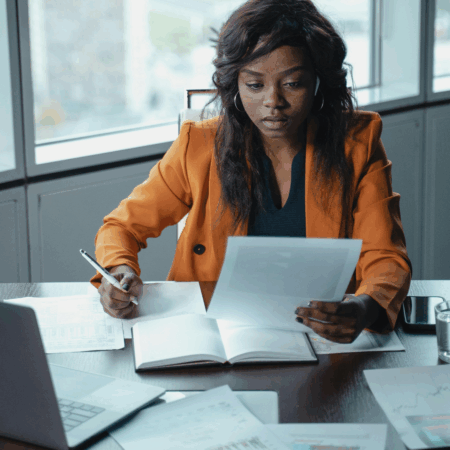Salesforce native accounting gives your company real-time data views that can quickly spotlight opportunities to grow revenue and lower costs. But what does “Salesforce native” mean?
Businesses operate on data. Sales, operations, finance, and other departments all generate their own useful data streams, but this information is traditionally stored in different systems that don’t play well together. The result is poor data visibility and a muddy picture of where your organization is and where it needs to go.
In fact, poor data quality costs small to mid-sized businesses an average of $15 million per year in losses. Salesforce–together with native Salesforce applications (or “apps”)–tame that data monster, by sharing a single platform, giving a real-time view across departments of a company’s health and opportunities.
Newsletter sign up
"*" indicates required fields
What is Real-time Data?
Real-time data means all the apps of a business are on the same platform–or “homebase” –allowing data to flow seamlessly back and forth from different departments in a single ecosystem. With real-time data, there’s no lag time between updates, chance for errors caused by manual updates, or the need for data entry and re-entry. Instead, you get a complete picture of your business because it’s all sharing one source for information.
Data From within Salesforce
Salesforce is a cloud-based Customer Relationship Management (CRM) tool that offers multiple software solutions for service (Service Cloud), marketing (Marketing Cloud), ecommerce (Commerce Cloud), and revenue and billing (Revenue Cloud).
These solutions are native to the Salesforce platform–meaning they were built directly on the same “homebase,” so if you use them, your data is already available in real-time across all those apps.
Data from Different Apps
Often, businesses use software built on different platforms. For example, a company may use SAP for ERP, Salesforce for CRM, and Shopify for ecommerce.
These systems host different types of business data in different locations and in different ways as well as on different platforms. This multi-platform data hosting can cause lag times and errors that can slow down your accounting system at best and introduce costly and even compounding errors due to data entry missteps. Data must be reconciled or synced–often in batches–because it is not pulling from the same “homebase.”
How Salesforce Apps Provide Data In Real-time
Since natively developed Salesforce apps are written directly on the Salesforce platform, all your data is available immediately on those apps in real time. There’s no need to import, integrate, use external APIs, or manually enter the data.
Salesforce native apps are coded using Salesforce “standard objects”—such as “accounts,” “contacts,” and “opportunities”—within Salesforce itself, which helps keep data consistent across applications..
Disadvantages of Not Using a Common Platform for Data Storage
To make the most of your customer data, you need visibility from the back office to the front. If your CRM data is not built on the same platform as, say, order fulfillment data or accounting data, you won’t have the real-time visibility to take action or make decisions.
Using applications built on different platforms has many disadvantages, including:
- Duplicate data or mismatched data, which may cause errors in the system.
- Multiple systems to log into for information like order details, inventory information, and pricing details.
- Data discrepancies among different systems.
- Incomplete reporting since no one system provides a complete picture.
- Headaches maintaining different systems.
Salesforce Native Apps vs Third-Party Integration
Native Salesforce applications are built–or “designed”– specifically on the “Force.com” platform from the ground up using Salesforce objects. Whereas third-party integrations to Salesforce are created on external platforms. It is possible to bring data from third-party solutions into the Salesforce platform, but with a few key disadvantages.
Third Party Integration Disadvantages
Third-party solutions–those not built on the Salesforce platform–create the need for more robust code development and management by the user.
- Excessive use of APIs: You can use either SOAP API or REST APIs to integrate different systems. However, improperly optimized code can result in excessive API calls that hinder performance.
- Infrastructure Maintenance: Third-party integration code needs to be maintained and managed, creating an additional workload for your development team.
- Need for a data management strategy: Without a proper data management strategy in place, third-party data can introduce duplicates into the Salesforce platform. The rules also need to be maintained and updated to preserve data quality
Native Salesforce AppAdvantages
Salesforce native apps solve most of the challenges faced by third-party integrations by automatically sharing data. Any application built on the Salesforce platform lives on the Salesforce platform. So the data in native apps is available in real-time in the Salesforce platform and there’s no need for additional APIs to bring in the data.
Why Use Accounting Seed For Accounting Needs
Accounting Seed is a natively built Salesforce AppExchange application that helps businesses manage their accounting needs. It provides many back-office operations like general ledger, accounts receivable, accounts payable, project accounting, fund accounting, automated billing, inventory management, configurable invoice formats, and online payment processing.
If your company is using Salesforce for CRM, it’s a no-brainer to choose an accounting solution built on the Salesforce Platform. When you install Accounting Seed, the data in Salesforce CRM and Accounting Seed is natively available to both thanks to the Salesforce platform. There’s no need to go back and forth between systems or import data from a different accounting system into Salesforce. All your accounting data sits right there where your CRM data resides, creating a “Single Source of Truth” (SSOT) for sales, finance, and executive teams.
Accounting Seed Benefits
Salesforce with Accounting Seed gives you:
- A complete picture of the health of your company’s finances along with your sales data from a single source of truth (SSOT).
- Better visibility into the customer lifecycle, so you can serve them more effectively and provide a superior customer experience, making your company more competitive.
- Access to data in real-time during report generation and dashboard refresh.
- Reduced burden on your IT team with no need to maintain APIs.
- Industry leading data security on the Salesforce Platform.
Greater Efficiency through Salesforce Data Integration
With Accounting Seed, you can instantly link your accounting functions with your CRM data such as leads, opportunities, quotes, and orders. This helps to create a 360-degree view of the customer and makes reporting easier. On top of that, Accounting seed comes with pre-built reports leveraging data from both CRM and accounting views.
Your users don’t need to log into different systems and manually check data for accuracy. All data is available in a single platform, slashing overhead and increasing the productivity of the entire organization.
Accounting Seed with Salesforce CRM helps you increase the efficiency of your business planning and operations, meet customer demands more efficiently, and more closely monitor financial health.
To see how Accounting Seed can supercharge your business workflows, schedule a demo today.
Key Takeaways
Using software natively built on the same platform, such as Accounting Seed and Salesforce CRM (both built on the Force.com Platform), gives you key advantages, including:
- Access to real-time data across departments.
- Reduced human and data-sync errors.
- A complete look at the customer from both the back and front-office.
See Accounting Seed in action
Get a close-up view of how accounting on Salesforce can eliminate the need for costly integrations—and silos of mismatched information—by sharing the same database as your CRM.