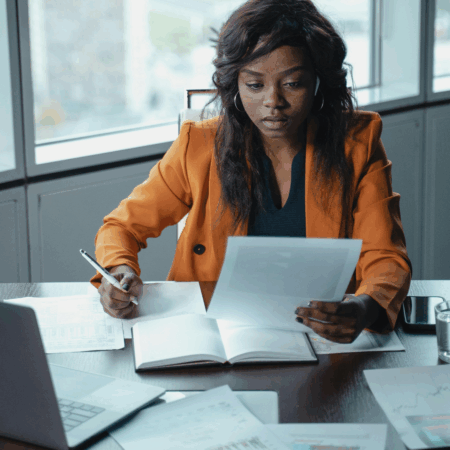Accounting Seed’s native connection with Field Service Lightning (FSL) gives you real-time accounting anytime, anywhere in the field.

What is Salesforce Field Service Lightning?
For businesses relying on field operations, Salesforce Field Service Lightning helps staff stay organized and deliver faster, stronger service. Everyone from managers to onsite teams can use this mobile application to access key data. To do this, FSL lets your crew have instant access to schedules, inventory data, project and customer details, and more.
Additionally, FSL features give you the data and functionality to remain within budget and adaptable to the needs of each case. In a single interface you’ll be able to:
- View and control schedules in real-time
- Immediately create a work order on the spot
- Manage and view inventory levels from any device, at any time use real-time visibility into operational performance and timelines
- Drill into key data to improve customer experiences and deftly resolve issues
- Connect job data from multiple apps on a single platform – no wasted time, or stress
With critical information and processes at your fingertips, your team can focus on providing the best service to the customer. This makes re-entering data into different applications is a thing of the past. Your entire services, sales, and accounting cycle become more streamlined.
Accounting Seed’s connection to FSL, gives you real-time accounting in the field – no wasted time thanks to the built-in connection.
How Does Field Service Lightning (FSL) Work with Accounting Seed?
Right from the Salesforce work order, field employees can manage inventory and bill customers. Besides saving time, this ensures your accounting system captures and documents the data accurately. Let’s look at the two core functions and what you can expect.
Accounts Receivable
Immediately process and capture payments from your completed work orders. Get paid faster for your hard work!
Inventory & Orders
Drill into your inventory data to pinpoint and prevent problems like stock outages before they affect your work. Create and manage sales orders right from the work order in FSL.
Key Benefits of Accounting Seed’s FSL Connection
Accounting Seed’s native connection to FSL gives you mobile accounting with field service data in real-time for current information. In a single interface, you’ll be able to:
- Instantly visualize inventory numbers to provide field teams with essential work order details needed for successful completion.
- Initiate and manage sales orders from work orders with just the click of a button – saving you time and effort to focus on the customer
- All your data is shared in FSL and Accounting Seed in a single solution. No more having to bounce in and out of multiple apps or re-enter accounting data.
Ready to get started? Schedule a free demo today to explore how Accounting Seed and its FSL Connection helps you manage finances your way.
Accounting Seed provides a 360-degree view of your business’ performance to help you make the best decisions possible. Schedule a free demo today!
See Accounting Seed in action
Get a close-up view of how accounting on Salesforce can eliminate the need for costly integrations—and silos of mismatched information—by sharing the same database as your CRM.