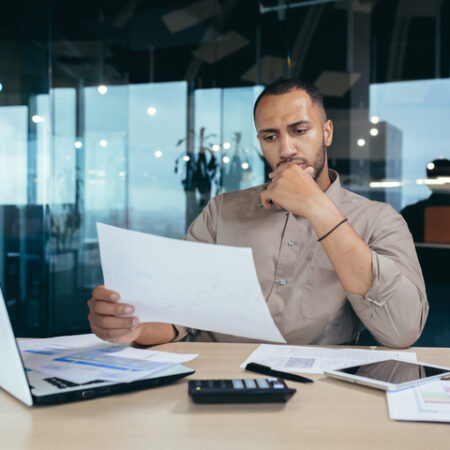Accounts receivable (AR) automation is the use of technology to eliminate manual tasks from the billing, collection, and reconciliation process within an organization. By replacing manual uploads and hand-keyed entries with automated workflows, AR automation is your business’s direct line to getting paid faster and improving cash flow.
AR automation creates efficiencies by streamlining repetitive tasks, reducing costly errors, and freeing your team to focus on strategic work. Instead of spending hours on data entry and payment chasing and matching, your finance team can dedicate their time to activities that drive growth while leadership gets faster and more reliable insight into the health of the business.
“With AR automation, invoices and payments are processed automatically as they come in, which gives businesses real-time visibility into cash flow,” says Carly Crossland, accounting expert and product manager at Accounting Seed. “Leaders can clearly see what’s working, what’s not working, and identify their most profitable areas to make better strategic decisions.”
Keeping on top of invoices, especially when handling hundreds or even thousands of them manually every month, can be an overwhelming task for any business. This is where AR automation comes to the rescue. To understand how AR automation works and how it differs from manual processes, let’s walk through each core step and the benefits you can expect to see from implementation.
How AR automation works
From invoice creation to cash reconciliation, here’s how AR automation works at every step:
- Creation of a billing: Automated AR systems that share the same data as sales are able to pull in customer information, pricing, and terms. For businesses sending hundreds or thousands of invoices monthly, this eliminates hours of document preparation and reduces data entry errors.
- Submission of a billing for approval: When internal approvals are required, the system routes invoices through your approval workflow automatically, notifying the right people and tracking approval status without manual follow-up.
- Emailing the billing for customer payment: Invoices are automatically sent to customers via email on set schedules with embedded payment links for credit cards, ACH, or other digital payment methods.
- Creating the cash receipt after customer payment: When customers pay through the provided links, the system automatically generates cash receipts.
- Applying the cash receipt to the billing: AR automation matches incoming digital payments to open invoices—whether customers pay exact amounts, partial payments, or combine multiple invoices.
- Reconciliation of the cash receipt: The system downloads bank transactions and matches them to recorded payments, eliminating manual statement matching This step in particular can provide immense relief to your AR staff and finance team. As Crossland recalls from her previous accounting roles: “I remember taping our paper bank statement next to my computer. There were thousands of transactions to match—every $100 in our system to every $100 on the statement. The volume and time required was incredible.”
- Managing overdue payments and follow-ups: When payments don’t come in on time, AR automation can support your collections process by tracking due dates and automatically sending reminders based on your configured rules. This eliminates the need for manual tracking and follow-up, reduces the chance of missed invoices, and helps preserve customer relationships by keeping communication timely and consistent.
AR Automation vs. traditional manual processes
| Process Step | Traditional Manual Process | With AR Automation |
|---|---|---|
| Invoice Creation | Staff manually enters data from sales records into invoices, types customer details, calculates totals, and formats documents | System uses sales data with correct customer information, pricing, and terms to streamline invoice creation |
| Invoice Delivery | Print invoices, stuff envelopes, apply postage, mail physically or save PDFs and email individually | Mass email invoices instantly to all customers with payment links included |
| Payment Collection | Customers mail checks or call during business hours to provide card details | Customers click payment link in email and pay online 24/7 via credit card or ACH |
| Payment Recording | Manually enter each payment into accounting system, noting invoice numbers and amounts | Payments automatically recorded in system when received |
| Payment Matching | Compare payments to open invoices, manually apply payments to correct invoices, handle partial payments | System automatically matches payments to corresponding invoices, including partial or combined payments |
| Bank Reconciliation | Pull bank statements, manually match each transaction to accounting records, tick and tie line by line | Bank transactions automatically downloaded and matched to recorded payments |
| Reporting | Compile data from multiple sources, create spreadsheets, calculate DSO and aging manually | Real-time dashboards and reports show cash position, aging, trends, and customer payment patterns |
| Time Required | 18 hours weekly on collections alone among AR staff | Minutes per day for oversight and exception handling |
| Error Rate | High risk of data entry errors, missed invoices, incorrect payment application | Minimal errors due to automated data flow and validation rules |
The cost of manual AR to your business
Recent data shows only 5% of mid-sized businesses have fully automated their AR processes, while 35% still rely entirely on manual AR methods. This ongoing dependence on manual processes creates several problems:
Time drain: Over half of businesses report spending 4 or more hours managing AR tasks every week. Among full-time AR staff, 75% spend 18 hours weekly on collections alone. In addition, 67% of teams still manually key invoices into their systems, which eats away at valuable time that could be shifted to higher-value activities.
Cash flow delays: Without automation, invoices go out late, payment reminders get missed, and cash sits uncollected. Almost 9 in 10 businesses report their average invoice is paid after the due date, while 43% of organizations struggle with too many late or delinquent payments. Additionally, 59% of U.S. businesses link poor cash flow and forecasting to outdated manual AR methods.
Data entry errors: Manual processes introduce mistakes at every step. A mistyped invoice amount, an incorrectly applied payment, or a missed transaction during reconciliation can create hours of cleanup work and damage customer relationships. With 24% of AR teams still relying on outdated spreadsheets, errors are inevitable.
Key benefits of AR Automation
The shift from manual to automated AR processes delivers measurable improvements across multiple areas:
Accelerated cash collection
Studies show 75% of AR executives at middle-market businesses report improved cash flow and savings after AR automation. Additionally, 89% of executives with mostly automated AR processes see customers either meet payment terms exactly or pay early.
As Crossland highlights from personal experience: “I recently got a bill from my dentist. Traditionally, you’d need to call during office hours or send a check. I ignored the paper bill because I thought I had to call. Then they sent me a text with a payment link—I clicked it, paid easily, and it was done. Everyone wants paying bills to be easy.”
Reduced operational costs
AR automation can reduce time spent on cash collection by up to 80%. Teams that once spent hours generating invoices, applying payments, and reconciling accounts can now oversee the process in a fraction of the time. Businesses can benefit from reallocating that saved time to higher-value work like financial analysis or growth planning.
Improved accuracy and compliance
Automated systems apply consistent rules to every transaction, and 83% of AR executives report enhanced process efficiency and accuracy due to AR automation. With proper accounting software—whether it includes native tax solutions or integrations with tools like Avalara—tax rates calculate correctly based on location, payment terms apply uniformly, and audit trails generate automatically. This consistency reduces billing disputes and simplifies compliance across different jurisdictions.
Real-time financial visibility
With automated AR, financial data updates continuously. CFOs and finance teams can see current cash positions, aging receivables, and collection trends without waiting for month-end closes.
Implementing AR automation
Automating your AR requires planning and preparation. Here are key factors to consider:
Data preparation
Before automating, verify that customer records include accurate email addresses and payment terms. Clean up any duplicate accounts or outdated information that could cause problems in an automated system. As Crossland notes: “If companies are operating on paper and mailing invoices, they might not have all customer emails in their system. That’s something to address before automating.” Ideally, you want to ensure that you don’t have data (sales and accounting) in multiple places so that automations can run effectively without the need for costly and unreliable integrations.
Payment method selection
Determine which payment options to offer customers. While credit cards and ACH transfers work well for most businesses, some industries rely heavily on wire transfers or have customers who prefer traditional checks. Despite digital payment availability, 20% to 30% of business payments are still made using checks, so it’s important to clearly communicate any changes to customers and provide plenty of notice.
Fee structures
Many businesses pass credit card processing fees to customers, which can offset the cost of accepting electronic payments. Crossland shares a compelling example: “We spoke with a company doing about $20 million in annual sales. Almost all their customers paid via credit card, and they were paying 3% on all transactions—nearly $600,000 a year in fees. With our solution, they could pass those fees to customers who choose to pay by card.”
Overcoming common obstacles to AR automation
Despite clear benefits, 96% of mid-sized businesses face barriers to adopting AR automation. Understanding these concerns can help you address them within your organization:
Change resistance: Accounting teams accustomed to manual processes may worry about learning new systems. However, most find that automation makes their work more satisfying by eliminating tedious data entry and allowing focus on analysis and problem-solving. “One CFO we worked with shared how after implementing automation, their accounting team now does more financial analysis to help grow the business,” says Crossland. “They’re adding more value than when they were doing manual data entry.”
Customer adoption: Some customers may resist electronic invoicing or online payments. If there’s a convenience fee, they might prefer sending a check. It’s important to offer multiple payment options while encouraging electronic payments, and communicate the benefits of digital payment methods ahead of time.
Perceived complexity: While 36% of small and medium-sized businesses cite cost and complexity as barriers to AR automation, with proper support and planning, the transition can be smooth: “Having certified partners who understand both the technology and accounting processes makes implementation much easier than businesses expect,” says Crossland.
Embedded vs. bolt-on AR automation solutions
When evaluating AR automation software, one key decision is whether to choose a bolt-on solution or an embedded one.
Bolt-on AR automation tools are separate from your core accounting system. These tools often require integrations, data syncing, and ongoing maintenance to keep records aligned. For example, you might generate invoices in one platform, send them through a third-party payment tool, and then manually reconcile payments back in your general ledger. This adds friction, creates opportunities for errors, and delays visibility into cash flow.
Embedded AR automation, by contrast, is built directly into your accounting platform. This means invoice creation, delivery, payment collection, matching, and reconciliation all happen within the same system—no toggling between tools, no syncing delays, and no missed updates.
“With embedded automation, everything flows from the moment a sale closes to when the payment hits your account,” says Crossland. “You’re not uploading or syncing data between systems—it’s already there.”
Adding AR automation to a unified platform
For AR automation to deliver its full value, your customer data and accounting need to live on the same platform. If you’re currently on Salesforce and NetSuite, or Salesforce and QuickBooks, for example, your data is not unified, which creates barriers to true and reliable AR automation.
“If those two things aren’t located in the same database, you’re dealing with a lot of middleware, or you’re having to reenter everything in order to get the invoices into your accounting system,” Crossland explains.
This disconnect leads to reporting delays, discrepancies between sales and finance numbers, and missed opportunities for real-time decision making.
Growing your business on Salesforce?
For companies using or planning to use Salesforce, Accounting Seed offers embedded AR automation with your sales and financial data unified on the Salesforce Platform. Since Accounting Seed is built natively on Salesforce, your sales data and accounting records exist in the same database—not just connected, but truly unified.
This means when a sale closes in Salesforce, that data immediately becomes available for invoicing without any integration or data transfer. The billing is generated directly from the sales record, maintaining all customer details, pricing, and terms. As a result, you see:
- Faster cash collection: Invoices can be generated and sent immediately after sales close, rather than waiting for batch processing or manual creation.
- Scalable growth: As transaction volumes increase, the unified platform handles the complexity without requiring additional middleware or manual processes.
- Strategic insights: With all data in one place, finance teams can analyze which products, customers, or sales reps drive the most profitable cash flow.
This is operationally different from organizations who opt to be on Salesforce and NetSuite, or Salesforce and Sage Intacct, for example, as these solutions require integrations and middleware in order to connect your sales and financial data, which cannot deliver the same level of scalable growth.
The future of AR management
With 93% of mid-sized businesses planning to further automate their AR systems, the shift toward automation is accelerating. Additionally, 51% of organizations expect improved data availability and insights from automation, while 44% anticipate greater savings and increased cash flow.
For growing businesses, the impact is particularly significant: “If you have aggressive growth goals and you’re bringing in new customers monthly, a small team doing manual AR will limit how fast you can collect cash,” says Crossland. “This impacts other areas of the business you might want to expand.”
With invoice volumes projected to increase 46% over the next three years, businesses that delay automation risk falling behind competitors who collect cash faster, operate more efficiently, and make better-informed decisions.
If you’re ready to make AR easier for your team, Accounting Seed offers a native Salesforce solution that handles the entire process—from invoice creation to reconciliation—all embedded in one place. Learn how Accounting Seed can help streamline your accounts receivable process.
FAQ
Q: What exactly does AR automation software do? A: AR automation software handles the complete cycle of customer invoicing and payment collection. It can automatically generate and send invoices, provide online payment options, match incoming payments to open invoices, and reconcile bank transactions. The software replaces manual data entry and paper-based processes with digital workflows.
Q: How much time can AR automation actually save? A: The time savings are significant. AR automation can reduce time spent on cash collection by up to 80%. Finance teams currently spending at least 4 hours per week on AR tasks can reduce this to minutes per day for oversight and exception handling. Tasks like bank reconciliation that once took days can be completed in hours.
Q: Will AR automation work with my existing accounting system? A: AR automation comes in two forms: bolt-on tools that connect to your accounting system through integrations, or embedded solutions built directly into your accounting platform. Bolt-on tools require data syncing between systems, which can create delays and errors. Embedded AR automation works within your accounting system itself, enabling faster and more reliable payment collection.
Q: What happens to customer relationships when we automate AR? A: Research shows 67% of executives report increased customer satisfaction after automating AR, with 56% reporting better customer retention. Customers appreciate receiving invoices promptly, having convenient payment options, and dealing with fewer billing errors. Automation allows your team to focus on resolving issues rather than chasing routine payments, often improving customer interactions.
Q: How do we handle customers who won’t pay electronically? A: Successful AR automation accommodates various payment preferences. Many businesses encourage customers to switch from paper checks to virtual checks via ACH, which maintains the familiar check format while enabling automated processing. Over time, many businesses find that offering convenient electronic options gradually shifts customer behavior toward digital payments.
See Accounting Seed in action
Get a close-up view of how accounting on Salesforce can eliminate the need for costly integrations—and silos of mismatched information—by sharing the same database as your CRM.